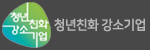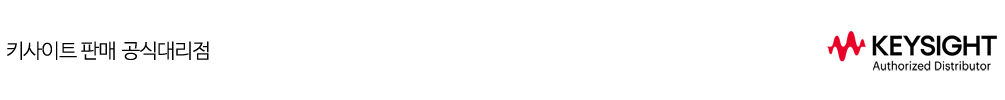
Solution 제품
| Solution 제품

 제품 소개
제품 소개
 Solution 제품
Solution 제품
ICS Interactive Characterization Software
ICS controls specialized semiconductor test and measurement instrumentation and provides easy
setup for complex instrumentation through an interactive Microsoft Windows graphical user interface
and requires no programming by the end user.
| ICS Point, Click, and Measure Capabilities
• Controls your instrumentation with one easy-to-use graphical interface.
• Provides programming-free test setup generation.
• Supports multiple measurement modes.
• Provides programming-free test setup generation.
• Supports multiple measurement modes.
| ICS Graphic and Data Analysis
• Delivers spreadsheet functionality.
• Provides powerful plotting capabilities.
• Dynamically links data to other spreadsheet programs and databases.
• Uses Windows clipboard flexibility to incorporate plots into documents and presentations.
• Provides powerful plotting capabilities.
• Dynamically links data to other spreadsheet programs and databases.
• Uses Windows clipboard flexibility to incorporate plots into documents and presentations.
| ICS Comprehensive Data management
• Uses project files as a central location to store test setups and data.
• Provides a hierarchical database engine that organizes and manges your data
while eliminating DOS file naming restrictions.
• Includes ASCII export of data which allows for advanced analysis on workstation,
Macintosh, and PC-based engineering tools.
• Delivers advanced post-measurement search and report capabilities.
• Provides a hierarchical database engine that organizes and manges your data
while eliminating DOS file naming restrictions.
• Includes ASCII export of data which allows for advanced analysis on workstation,
Macintosh, and PC-based engineering tools.
• Delivers advanced post-measurement search and report capabilities.
ICS 응용 프로그램
| Device Characterization
Automatically characterize new devices using auto-sequence execution of measurements.
Data is stored based on user-defined attributes such as process, lot, wafer, die and more.
Data is stored based on user-defined attributes such as process, lot, wafer, die and more.
| Process Monitoring
Solve in-line production problems by tracking parameters such as line width, resistivity,
and mask alignment. Automatically export results to generate early warning reports.
and mask alignment. Automatically export results to generate early warning reports.
| Failure Analysis
Debug VLSI subcircuits by using ICS's suite of measurement modes and powerful analysis
functions to efficiently assess failures. SMUs in standby mode remain programmed as other
SMUs are reset for the next measurement, eliminating the need for external power supplies.
functions to efficiently assess failures. SMUs in standby mode remain programmed as other
SMUs are reset for the next measurement, eliminating the need for external power supplies.
| Incoming Inspection
Automate your inspection of large quantities of devices by dynamically linking measured
or extracted data, and performing comparisons to upper and lower control limits.
or extracted data, and performing comparisons to upper and lower control limits.
| Process Development
Automate parameter extraction such as Threshold Voltage using the Numerical Transform Editor.
Parametric Extraction with ICS
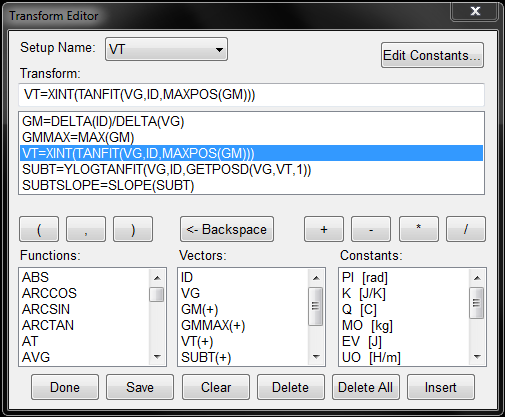
The Transform Editor defines nested equations used to extract parameters from measured data.
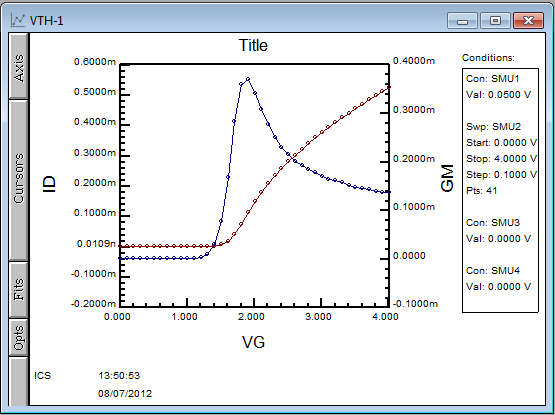
Graphical Test Generation
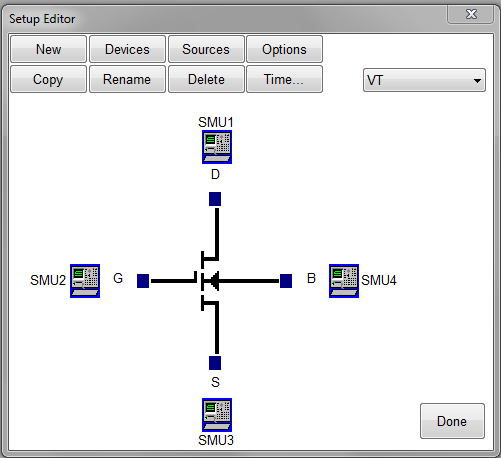
Use the Setup Editor to configure measurement routines without writing a single line of code.
Instrument and test fixture connections are created by matching instrument icons to the terminals
of a workspace schematic Device Under Test (DUT). A single click at each module or channel icon
opens a Setup dialog unique to each source of the instrument.
Instrument and test fixture connections are created by matching instrument icons to the terminals
of a workspace schematic Device Under Test (DUT). A single click at each module or channel icon
opens a Setup dialog unique to each source of the instrument.
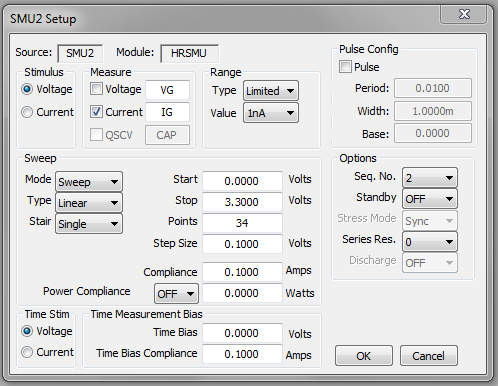
| 퀵메뉴
| 자료실
| 제 목 | 파일 다운로드 |
| 등록된 자료가 없습니다. | |